Supporting your children or yourself to excel in a remote learning or working environment starts with creating a dedicated workspace. This doesn't mean you need to build an addition, though you certainly could, but more about having a space optimally suited to focusing on tasks and productivity.
B Gallant Homes has compiled a list of considerations, based on three important aspects for choosing an area of your home to dedicate to a working environment. Lighting, hardware, and accessibility.
B Gallant Homes has compiled a list of considerations, based on three important aspects for choosing an area of your home to dedicate to a working environment. Lighting, hardware, and accessibility.
NATURAL LIGHT
SIMPLE WAYS TO INCORPORATE MORE NATURAL LIGHT
|
Set desks or workstations parallel to windowpanes to encourage frequent computer breaks for your eyes.
Ensure large objects and shelving units allow maximum light entry. Evaluate rooms that have better natural light sources, perhaps the spare bedroom can be shifted to another room or scrapped altogether. |
Remember to account for seasonal light changes, so you can take advantage of the most hours of natural light.
Use light diffusing shades when needed and keep the blinds open when possible.
Wash your windows, inside & out.
Take your breaks outside, get out during the daylight and reap the natural health benefits of the sun.
Use light diffusing shades when needed and keep the blinds open when possible.
Wash your windows, inside & out.
Take your breaks outside, get out during the daylight and reap the natural health benefits of the sun.
HARDWARE
Setting up your workspace means more than opening your laptop on the most convenient horizontal surface.
Screens need to be at a specific height in order to lessen eye strain, you'll need space to house your copier / scanner and printer, desk phone, router or hub, room for a good desk chair and proper alignment of keyboards and mice.
After you have populated your space with the necessary tools, you’ll need to power and connect them.
Ensure you don’t suffer the frustration of having to unplug one device to power / connect another.
Screens need to be at a specific height in order to lessen eye strain, you'll need space to house your copier / scanner and printer, desk phone, router or hub, room for a good desk chair and proper alignment of keyboards and mice.
After you have populated your space with the necessary tools, you’ll need to power and connect them.
Ensure you don’t suffer the frustration of having to unplug one device to power / connect another.
SIMPLE WAYS TO HANDLE ELECTRICAL AND CONNECTIVITY ISSUES
|
Choose a space that is capable of meeting your electrical needs, plenty of outlets for desk lamps, computers, monitors, your printer / copier, and all the other electronics that offices and classrooms acquire.
Invest in a high-quality surge protector from a local retailer. This is one accessory you hope to never need and need to never hope it works. Protect your expensive electronics and the data stored on them. |
Dedicated phone lines or good cellular reception. Make sure your calls won’t be dropped every time you shift your chair. Adding a second line with its own number is an inexpensive way to ensure a free line for your business calls.
Ethernet connection or a close proximity router. Having a hub connected via ethernet allows for multiple devices to access your network and internet connection efficiently.
Ethernet connection or a close proximity router. Having a hub connected via ethernet allows for multiple devices to access your network and internet connection efficiently.
ACCESS AND ACCESSIBILITY
Location, location, location!
You may be limited as to where you can locate your home office or classroom, but you will not regret spending the time to consider all of your options.
You won’t want to locate it where it provides access to other areas of your home or attached to a well-used passageway. Consider the inconvenience of having family members traveling through your workspace in order to access the garden or garage. Right next to the kitchen or the main family bathroom are also less than ideal.
Of course, space is limited and not everyone will have the same options as others. Keeping in mind the most disruptive areas of your home and locating your workspace as far away as possible, can go a long way in keeping the peace in your home.
You may be limited as to where you can locate your home office or classroom, but you will not regret spending the time to consider all of your options.
You won’t want to locate it where it provides access to other areas of your home or attached to a well-used passageway. Consider the inconvenience of having family members traveling through your workspace in order to access the garden or garage. Right next to the kitchen or the main family bathroom are also less than ideal.
Of course, space is limited and not everyone will have the same options as others. Keeping in mind the most disruptive areas of your home and locating your workspace as far away as possible, can go a long way in keeping the peace in your home.
SIMPLE SUGGESTIONS FOR A LESS THAN IDEAL LOCATION
|
Use room dividers to create and hide a walkway / hallway through a room that gives access to other areas
Scheduling can go a long way in keeping family members happy. Schedule time for everyone who uses the space and consistently enforce the limits. Within a few weeks it will become routine. Invest in quality noise cancelling headphones, protect your ears and concentration by limiting the sound of your surroundings. |
NANAIMO HOME RENOVATIONS
Need more help?
Contact us, B Gallant Homes, for Home Renovations in Central Vancouver Island, using our Request a Quote page.
Outside of our area?
Call a reputable contractor, we recommend searching your local Home Builders Association.
The following suggestions for home renovations will improve your home for remote learning or working.
Contact us, B Gallant Homes, for Home Renovations in Central Vancouver Island, using our Request a Quote page.
Outside of our area?
Call a reputable contractor, we recommend searching your local Home Builders Association.
The following suggestions for home renovations will improve your home for remote learning or working.
Home Renovations worth Considering for Home Classrooms or Offices
Get rid of the carpet and replace it with light or high gloss flooring to allow light reflection & dispersal. An added benefit is the reduced cleaning and costs, most clients will not plan on shoe removal, and children often forget about their shoes when entering your home office or classroom.
If you do plan on having clients visit your home office, a separate entrance allows for a clear delineation of home and work, keeping your space as private and professional as possible.
Choose light and neutral paint colours that will bring warmth to your room.
A professional contractor can run wire for a dedicated internet connection, update and increase the overhead lighting, and install ample outlets for the various electronics every office and classroom acquire. This will ensure you have ample electrical plugs and efficient network connections available.
Soundproofing options. Hearing every noise your family or pets make can be distracting. Privacy is important in many professions and you may need to ensure your work conversations are not overheard by your family. By planning for and installing appropriate soundproofing, the peace and privacy is kept in both your workspace and living spaces.
Install larger windows and doors, consider adding a new exterior door with light panels that gives ample natural light to your space as well as offering clients or children immediate access to the outdoors.
Solar Tubes channel light along their entire length in a sheet-metal tube with a polished interior. Acting like continuous mirror, the design preserves the light’s intensity. A more affordable option than replacing windows or installing overhead skylights that may not be appropriate for your home or climate.
If your home is truly lacking the space necessary for a home office or classroom, building an attached addition or a small cottage in your yard may be the optimal solution. You can design space that separates your office from the classroom, include as much soundproofing, electrical outlets, and natural light as you want, and even have facilities installed.
If you do plan on having clients visit your home office, a separate entrance allows for a clear delineation of home and work, keeping your space as private and professional as possible.
Choose light and neutral paint colours that will bring warmth to your room.
A professional contractor can run wire for a dedicated internet connection, update and increase the overhead lighting, and install ample outlets for the various electronics every office and classroom acquire. This will ensure you have ample electrical plugs and efficient network connections available.
Soundproofing options. Hearing every noise your family or pets make can be distracting. Privacy is important in many professions and you may need to ensure your work conversations are not overheard by your family. By planning for and installing appropriate soundproofing, the peace and privacy is kept in both your workspace and living spaces.
Install larger windows and doors, consider adding a new exterior door with light panels that gives ample natural light to your space as well as offering clients or children immediate access to the outdoors.
Solar Tubes channel light along their entire length in a sheet-metal tube with a polished interior. Acting like continuous mirror, the design preserves the light’s intensity. A more affordable option than replacing windows or installing overhead skylights that may not be appropriate for your home or climate.
If your home is truly lacking the space necessary for a home office or classroom, building an attached addition or a small cottage in your yard may be the optimal solution. You can design space that separates your office from the classroom, include as much soundproofing, electrical outlets, and natural light as you want, and even have facilities installed.

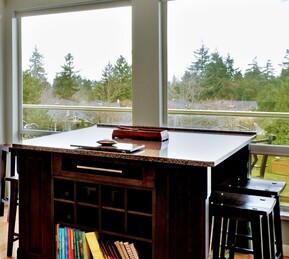


 RSS Feed
RSS Feed





